I’ve always thought that Linux is just for hackers while Windows is for everyone else. The narrative has been ‘Windows vs Linux’ and ‘Which one to choose’.
It wasn’t until I got into cybersecurity that I started seeing it! Turns out the world of operating systems is bigger, yet essential. Which can be a bit confusing at times!
So, I did what I always do when I feel lost: I talked to someone from the field, to learn and share.
This is a beginner’s map of Windows and Linux, written with the help of Mohamad, a third-year student in Networks, and a Systems & Network Administrator. If you’re curious or confused, this read is for you.
What’s really an Operating System 💻?
Without much thinking, you’ve been using one for so long. On your phone, your computer, and all smart devices!
“The OS is what allows you to interact with your computer. It manages your files, internet connection, apps, and hardware. Whether you want to become a system admin, a cybersecurity specialist, or a cloud engineer, you can’t skip learning how an OS works. As it’s the foundation of everything in IT.”
Operating Systems are simply the brain of your machine. Without it, your computer is empty and pretty much useless.

Is Linux as scary and complicated?
Once you understand it, Linux will become your comfort zone.
But did you know? Linux has a very unique story. It was created in 1991 by Linus Torvalds, who wanted to build an open, free alternative to UNIX. Unlike most OS, Linux is open-source. That means anyone can modify and redistribute the code.
And for fun, Linux has a penguin as mascot 🐧, quite literally because Linus himself was bitten by one at a zoo! He found it funny, and according to him, the bite made him irrationally fond of penguins.
It has different distributions made along the way, each for a purpose and context. But today, we know most about Kali, Ubuntu, Debian, and Red Hat!
“Many beginners rush straight to Kali Linux because it’s the hacker’s OS. Yes, it is the reference for ethical hacking and comes with hundreds of pre-installed tools… but I strongly advise not to. Kali is powerful, but it assumes you already know how to manage Linux. The smarter move? Start with Ubuntu or Debian, beginner-friendly, very stable, and has a massive community that can help.”
So:
- Make your start easier with Ubuntu
- Understand the foundations of Linux
- Move to Kali if you’re hacking-oriented
- Or explore what distribution is best for your field
What about Windows?
“Windows was developed by Microsoft and released in 1985. It became the most dominant desktop OS in the world. As of 2025, Windows still holds about 68% of the desktop market share worldwide, according to StatCounter. It’s everywhere, from personal laptops, schools, companies, to gaming setups. Why? Simply because Windows focused on user experience: graphical interface, easy installation of apps, wide compatibility with hardware, and most importantly, strong support in enterprise environments.”
In fields like cybersecurity, we often neglect that mastering Windows is as important as knowing Linux. Since the vast majority of infrastructures still run on Windows.
So even if you ‘likely’ use Windows in your daily life, don’t miss out on the learning part, the massive margin of real-world attack surface. Start by setting a small Windows lab in a VM and play with all functionalities until mastery.
Focus on fundamentals:
- Active Directory (AD)
- Group Policy Objects (GPO)
- NTFS permissions
- Roles and Features
- User account control & privileges
- Windows Event Logs
- PowerShell commands and scfun
And keep Microsoft’s Windows Server documentation close to you, it’s gold!
Linux vs Windows, who’s the winner?
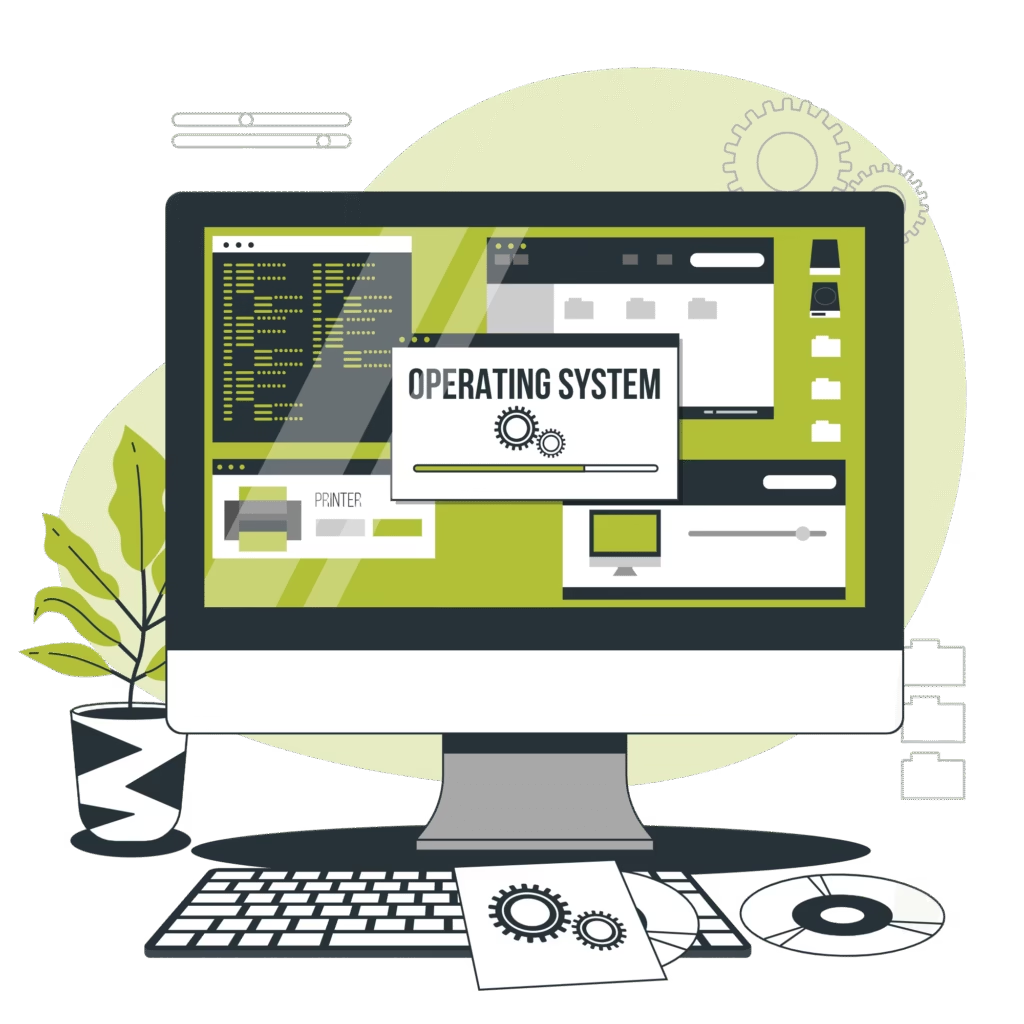
So, now that we know the differences between Windows and Linux, which one is better?
“Honestly, the question makes no sense because it depends on your goal. Linux provides full control, stability, and security, while Windows offers unmatched software compatibility and is the king for end-user workstations.”
You heard it right! The only correct way to do it is to use both. Windows for everyday work and Linux inside a virtual machine. That’s what I do, to take the best of the two worlds, and peacefully practice cybersecurity labs and tasks!
Your next step 🚀
- Find a learning path that suits you (maybe TryHackMe for Windows and Linux)
- Start a lab and find tutorials for every confusing step
- Don’t think Windows vs Linux, do both
- Do not be scared to break things. You can always reinstall, troubleshoot, and try again!
- And read more Tech articles to stay updated
In a few words,
Operating Systems are the first box to check in your Tech journey!
This was your simple guide that finally makes sense about Windows and Linux. Now it’s your turn to explore both systems with curiosity, make that plan, and track the progress 📚.
For more content made by Mohamed, visit his blog. And for my Moroccan readers, make sure to join his platform, Cyber Atlas, which makes Cybersecurity so fun & easy.